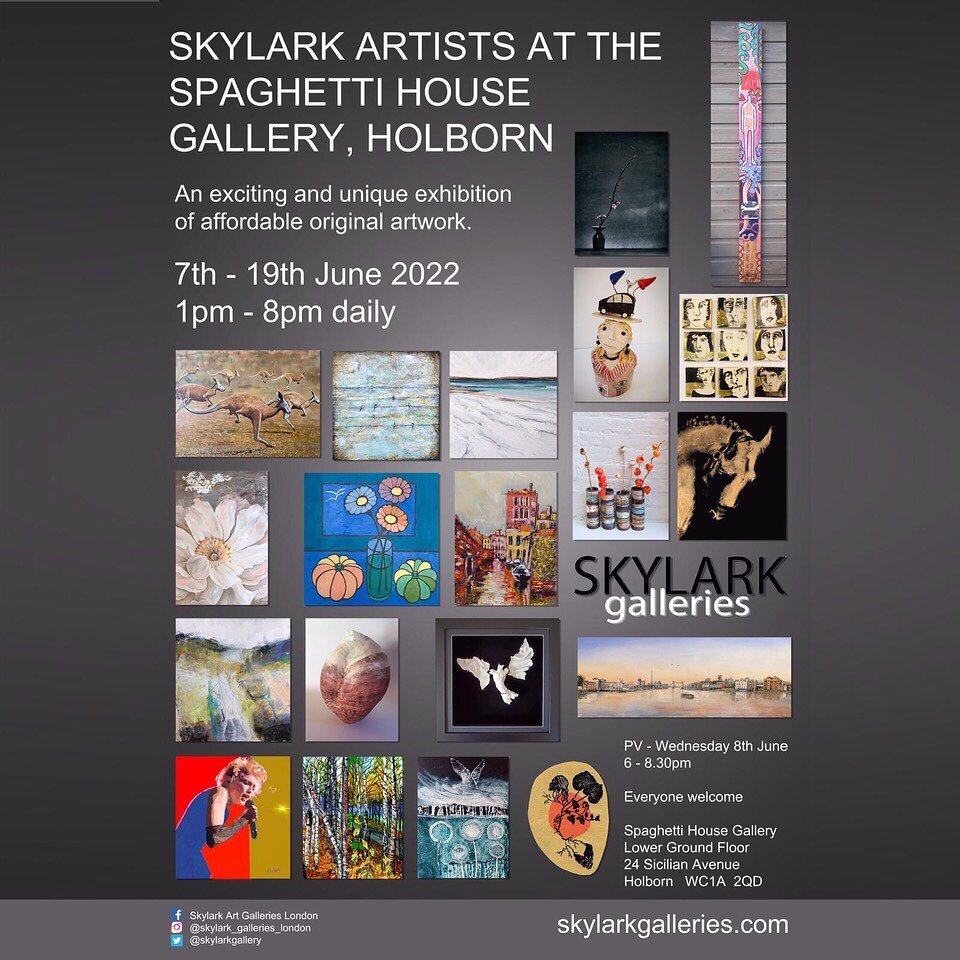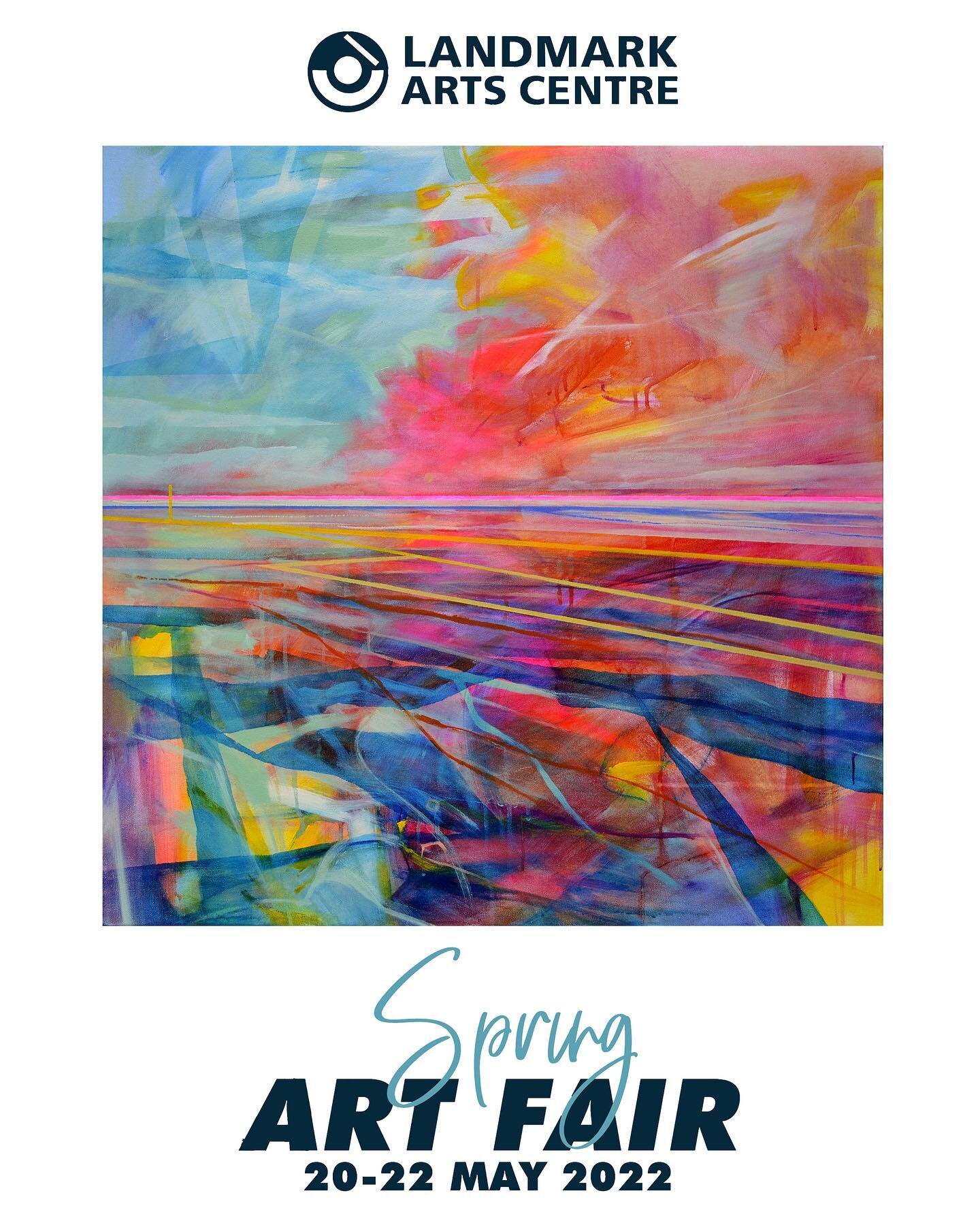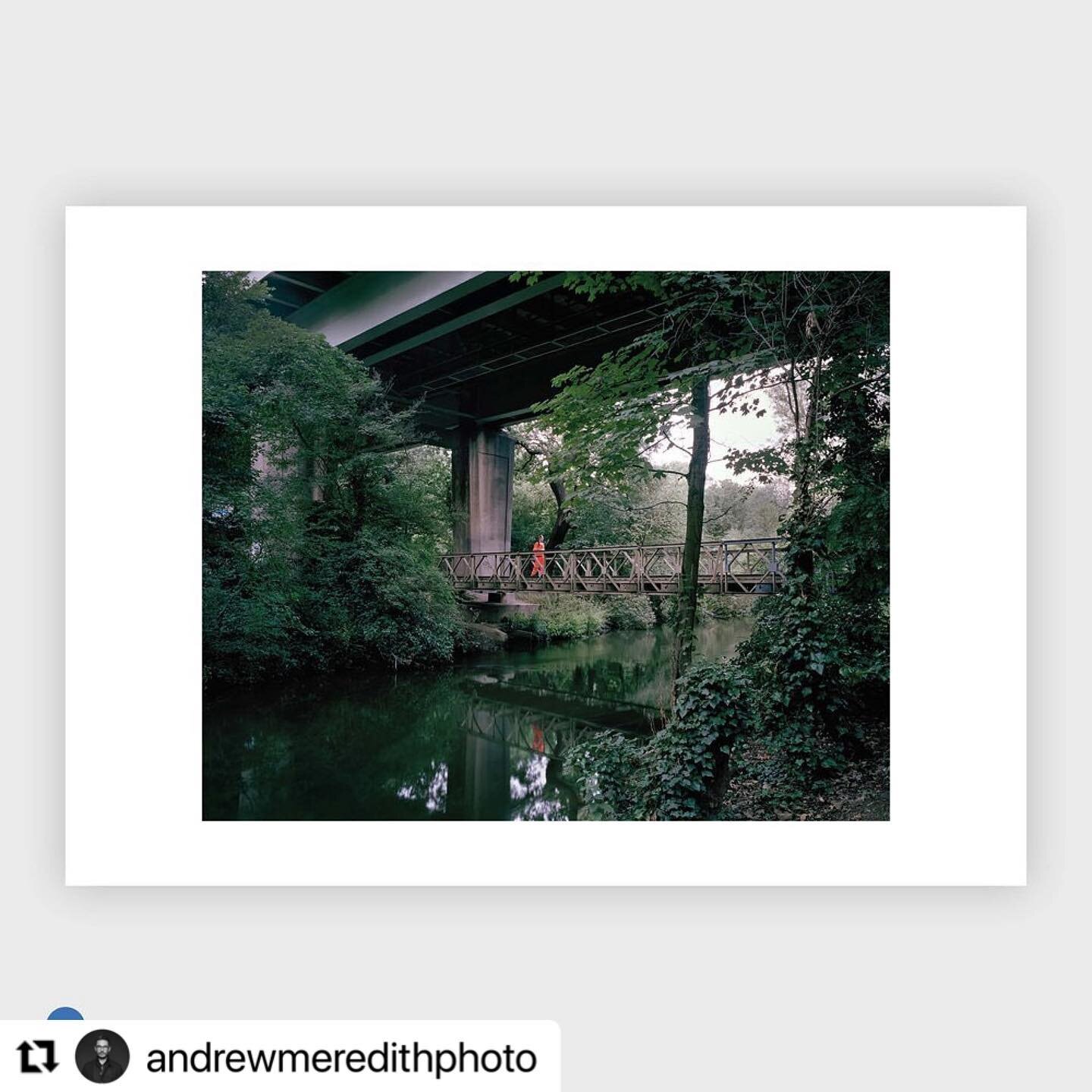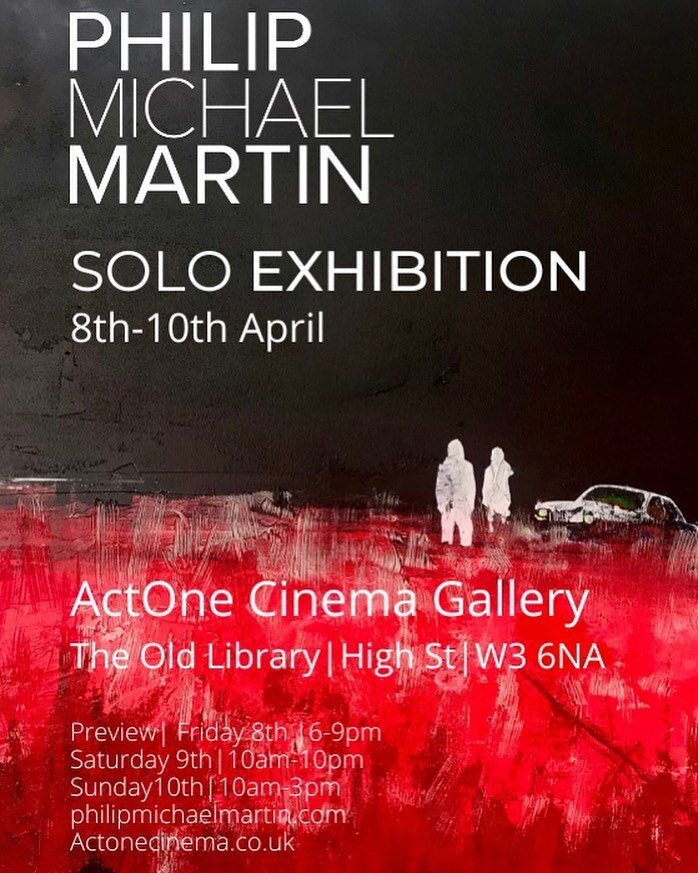Social Media. what’s it all about?
There’s been an explosion of social media over the last few years and it’s a marketing channel that, if properly done, can seriously develop your audience. Please note that you can use social media in a purely professional capacity – there is no need to expose any of your personal life if you are uncomfortable with it!
Within the visual arts, social media improves communication generally, helps artists to promote themselves, enables easy networking amongst artist communities, helps BEAT promote its events in its entirety as well as individual member artists, specific BEAT activities and allows those organising open studios to work together.
People use and appreciate social media as a commentary on things – like reviews on Amazon or Trip Advisor.
This is intended as general advice and guidance, BEAT accepts no liability for your social media activity.
popular social networks
Facebook, Instagram and Threads are all owned by Meta and interconnect to some degree, though you don’t need to use all of them. Meta also own the popular messaging app WhatsApp, often used for local groups.
X used to be Twitter and is developing as a wider social messaging, dialogue and news platform
Bluesky is an X competitor founded after Twitter became X
For Facebook go to www.facebook.com and set up a personal page (this can be entirely private or shared with family and / or friends). From that (and using the same email address) you can set up a Facebook page for your art. This could be a business page as your “professional persona” e.g. John Smith the artist or the art of John Smith. This would be a public page, rather like a noticeboard or blog that any Facebook user can and on which you can post news, comments, pictures to which hopefully people will respond.
On Facebook you accumulate “likes”. This is where visitors to the page who are keen to see more of your posts click ‘like’ so that the things you add to your page appear in their newsfeed.
How does Facebook share your content? Unlike Twitter all your followers aren’t guaranteed to see your posts – even if they are on-line at the same time as you post something.
Facebook uses an algorithm to decide what content to share with your followers. The more your followers interact (i.e. like or share and comment) on your content, the more likely they are to see it. Also the more people interact with your content the more people it will reach. So … do encourage people to “like” and “comment” – it can be quite disheartening if you see your posts are only viewed by a couple of people even if you have hundreds of followers!
Adding something interesting – just a comment or a new picture – a couple of times a week, or ideally every day, then keeps the people who ‘like’ your page informed about what you are up to and keeps your name/brand in their heads. Hopefully some people will also “share” your posts which means they are allowing their contacts to view your specific post too thus widening your exposure.
There is also a handy admin panel on your page so you can see exactly how many people have seen each post and other statistics.
X (formerly TWITTER)
X is a popular Social Media platform.
To draw attention to specific words or places one uses a hashtag – the symbol # followed by a key word or phrase such as #EalingBEAT. It has no spaces or punctuation and it is a link between tweets with a shared content/interest. It is like a search facility for a key word which you can make up.
Do try using Instagram particularly if you feel a bit nervous about social media and would prefer to just share images. It is probably a much easier way to get involved in social media than using either Facebook or Twitter.
Instagram is an on-line mobile phone sharing, video sharing and social networking service. It enables its users to take pictures and videos and share them either publicly or privately on the app as well as connecting through a variety of social networking services, such as Facebook, Twitter, Tumblr and Flickr if you want.
All photos are public by default, which means that they are visible to anyone using Instagram or on the Instagram.com website. If you choose to make your account private, then only people who follow you on Instagram will be able to see your photos.
Instagram is a fun and quirky way to share photos. It costs nothing and is available free in the Apple App Store and Google Play store.
It’s easy to get started – launch the App, tap ‘register’ and then create a user name and password. Either authenticate your registration through Facebook or manually enter the required information in the remaining fields – name, email address, optional mobile phone number and any other information that you are prompted to complete. Then start sharing….
If you create Instagram posts with artwork relating to BEAT, please tag us within your post and we will aim to share these on BEAT’s own Instagram feed. Use this tag: @ealingbeat
The key to successful use of social media
It’s all about posting, replying, commenting and asking questions – make it interactive, personal and engaging.
Put up quality interesting and informative content – this can be shared/retweeted from other people
Tell your news
Show your interest and passion
Include fun stuff
Include a link to your web site if you have one – remember that social media is transitory so refer people to your main website for any “static” information
People love photos! There is almost twice as much interaction with posts that include pictures and these do not need to be always images of your work! Post a picture of you doing your work or even an image of work in progress.
Websites and blogging
Having your own website is a wonderful way of showing off your work and letting people know what you are doing and what you plan to do. It is a static information source – i.e. it will always be there and is not transitory like Twitter, Instagram and to some extent Facebook as posts get surpassed by more up to date posts.
There are many sources of free website designs or you can ask someone to create one for you.
Blogging helps to get you higher up on search engines so put a blog on your website – and then tweet or share the link every time you up-date it.
If you would like to discuss any issues or ask a question about social media, feel free to contact BEAT through info@EalingBEAT.org.uk or post a question on Ealing BEAT or the BEAT artist forum pages on Facebook.